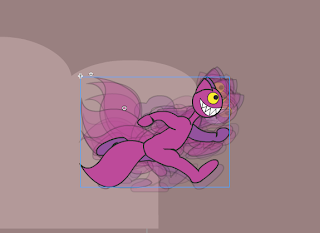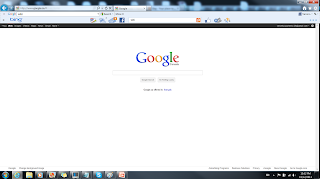So for this project, we had to take a picture of ourselves and using photo manipulation we had to transform ourselves into zombies.
Demented Rabbit
Thursday, 12 April 2012
DMA204- Kensington Market Place
This was a final project for photography that I never got around to uploading. Basically we had to go around the Kensington Market Place and take creative pictures that best describe the are and then add short captions to each image. The way that I uploaded it here is in no particular order.
Sunday, 11 March 2012
DMA205-Run Animation
For this project, we had to create an animation of a character running with a background. I decided to make a Cheshire cat like character and made it run through the forest.
I started out by drawing out the character and placing him accordingly (I used onion skin to make it easier to see were to place the next frame)
Then I drew out the background (the trees) in illustrator and exported it into the flash library.
I started out by drawing out the character and placing him accordingly (I used onion skin to make it easier to see were to place the next frame)
Then I drew out the background (the trees) in illustrator and exported it into the flash library.
Then I started to animate it with different speeds (the foreground the fastest, the runner, the middle grounds, and the far background).
This is the screen shot of the working area as I was animating.

This is what the working area as well as the time line looked like after I added in the music to the animation.
And the final product of the swf file.
The final product can be seen here: http://project-inspired.com/run.html
Monday, 19 December 2011
DMA 188‐ LAB ASSIGNMENT
Identify the different Social media venues you are a part of:
List the number of contacts you have on each social media venue:
*Facebook (401)
*Deviantart (577)
*Blogger (0)
*Wordpress (1)
*Steam (4)
*Youtube (18)
*Skype (9)
List the amount of time you spend on each social media venue broken down by day and/or
week:
*Facebook 2-3hrs/day
*Deviantart 4-8hrs/day
*Blogger 1-2hrs/week
*Wordpress 30min/week
*Steam 2-5hrs/month
*Youtube 5-10hrs/day
*Skype 8-13hrs/day
List the different types of content you upload on each venue:
*Facebook: posting photos/videos/status/links, talking to contacts, commenting, playing games.
*Deviantart: posting art/blogs/forums, commenting, searching for art or resorces, talking to contacts.
*Blogger: posting blogs.
*Wordpress: posting blogs.
*Steam: talking to contacts, playing games.
*Youtube: watching videos, listening to music, commenting.
*Skype: talking to contacts, video calling, screen sharing.
List the social media venues you declined to be a part of and why:
*Google+ because we already have facebook and there is no need to create yet another and mostly identical site that will take a while to de-code to do the exact same thing as fb.
*Myspace never had an interest in it and again similar to facebook.
List the one Social Media venue you use the most and why:
*Deviantart because it appeals to me most and I find that I can do a lot on it from looking at other peoples art work which can take hours and also inspire an idea for my own work. It also has a lot of references, guides, tutorial and stock tools that are helpful. The community is also friendly to get help and feedback on your work as well as work on projects and collabs together.
Write a paragraph on why or why not Social media play a prominent role in your day to day life:
Social media plays a rather important role in my day to day life because everything now a days is connected to social media. When you watch the news and something like a mild earthquake happens, they show information from tweets and posts and gather statistics that way. Also every main company now has at the end of their commercial a small facebook icon showing that they have a page you should visit. Everything now works around social media so it's the easiest and quickest way to get all the latest news and to stay connected. I am already rather into the social media and plan to further more become link myself in by joining twitter (for informational updated and not celebrity or friends stalking). In the digital media world, everyone is connected and you get jobs and opportunities by knowing the right people so social media does play a prominent role in my day to day life.
List the number of contacts you have on each social media venue:
*Facebook (401)
*Deviantart (577)
*Blogger (0)
*Wordpress (1)
*Steam (4)
*Youtube (18)
*Skype (9)
List the amount of time you spend on each social media venue broken down by day and/or
week:
*Facebook 2-3hrs/day
*Deviantart 4-8hrs/day
*Blogger 1-2hrs/week
*Wordpress 30min/week
*Steam 2-5hrs/month
*Youtube 5-10hrs/day
*Skype 8-13hrs/day
List the different types of content you upload on each venue:
*Facebook: posting photos/videos/status/links, talking to contacts, commenting, playing games.
*Deviantart: posting art/blogs/forums, commenting, searching for art or resorces, talking to contacts.
*Blogger: posting blogs.
*Wordpress: posting blogs.
*Steam: talking to contacts, playing games.
*Youtube: watching videos, listening to music, commenting.
*Skype: talking to contacts, video calling, screen sharing.
List the social media venues you declined to be a part of and why:
*Google+ because we already have facebook and there is no need to create yet another and mostly identical site that will take a while to de-code to do the exact same thing as fb.
*Myspace never had an interest in it and again similar to facebook.
List the one Social Media venue you use the most and why:
*Deviantart because it appeals to me most and I find that I can do a lot on it from looking at other peoples art work which can take hours and also inspire an idea for my own work. It also has a lot of references, guides, tutorial and stock tools that are helpful. The community is also friendly to get help and feedback on your work as well as work on projects and collabs together.
Write a paragraph on why or why not Social media play a prominent role in your day to day life:
Social media plays a rather important role in my day to day life because everything now a days is connected to social media. When you watch the news and something like a mild earthquake happens, they show information from tweets and posts and gather statistics that way. Also every main company now has at the end of their commercial a small facebook icon showing that they have a page you should visit. Everything now works around social media so it's the easiest and quickest way to get all the latest news and to stay connected. I am already rather into the social media and plan to further more become link myself in by joining twitter (for informational updated and not celebrity or friends stalking). In the digital media world, everyone is connected and you get jobs and opportunities by knowing the right people so social media does play a prominent role in my day to day life.
DMA188- UI Blog
Structure:
The interface is organised purposefully to keep similar things together and different things separate. The design and model is apparent and recognisable.
*Consistency
*Explain the rules
*Group things effectively
Wikipedia is a good examples of structure because everything is very well organised and categorised by keeping similar things linked together.
Tolerance:
The design is flexible by giving the option of backtracking and re-doing as well as allowing varied inputs.
*Align fields effectively
*Justify data appropriately
*Take an evolutionary approach
Photoshop is a good example of tolerance because it allows its user to customise it to be more fitting for the specific tasks as well as giving the back and forth option.
Reuse:
Allows you to reuse internal and external components as well as have consistency with purpose and function keeping the visual design simple.
*Word your messages and labels effectively
*Look at other applications with a grain of salt
*Use colour appropriately
Google is a good example of reuse because it has internal and external components to help find the user what they are looking for. The design is simple to keep focus on the function.
Simplicity:
Is very common and makes repetitive tasks easy because of the simple communication as well as providing shortcuts and hot-keys.
*Navigation between major user interface items is important
*Understand the ui widgets
*Expect your user to make mistakes
Illustrator is a good example of simplicity because everything mainly revolves around the pen tool. There are also shortcuts and hot-keys available to make repetitive tasks easy and fast.
Feedback:
Very clear and communicative with the user and informs of actions, changes, conditions, errors, etc.
*Hold the line
*Follow the contract rule
*Your design should be intuitable
Microsoft Word is a good example of feedback because it has a clear layout of all the options making it easy for the user to understand and use. It provides many actions, changes, conditions, and shows the errors.
Visibility:
All of the options are very visible and simple to not distract of overwhelm the user with redundant information.
*Set standards
*Navigation within a screen is important
*Don't create busy user interfaces
Paint is a good example of visibility because it is a very simple program with all of the tools in view not to overwhelm the user with redundant information.
The interface is organised purposefully to keep similar things together and different things separate. The design and model is apparent and recognisable.
*Consistency
*Explain the rules
*Group things effectively
Tolerance:
The design is flexible by giving the option of backtracking and re-doing as well as allowing varied inputs.
*Align fields effectively
*Justify data appropriately
*Take an evolutionary approach
Photoshop is a good example of tolerance because it allows its user to customise it to be more fitting for the specific tasks as well as giving the back and forth option.
Reuse:
Allows you to reuse internal and external components as well as have consistency with purpose and function keeping the visual design simple.
*Word your messages and labels effectively
*Look at other applications with a grain of salt
*Use colour appropriately
Google is a good example of reuse because it has internal and external components to help find the user what they are looking for. The design is simple to keep focus on the function.
Simplicity:
Is very common and makes repetitive tasks easy because of the simple communication as well as providing shortcuts and hot-keys.
*Navigation between major user interface items is important
*Understand the ui widgets
*Expect your user to make mistakes
Illustrator is a good example of simplicity because everything mainly revolves around the pen tool. There are also shortcuts and hot-keys available to make repetitive tasks easy and fast.
Feedback:
Very clear and communicative with the user and informs of actions, changes, conditions, errors, etc.
*Hold the line
*Follow the contract rule
*Your design should be intuitable
Microsoft Word is a good example of feedback because it has a clear layout of all the options making it easy for the user to understand and use. It provides many actions, changes, conditions, and shows the errors.
Visibility:
All of the options are very visible and simple to not distract of overwhelm the user with redundant information.
*Set standards
*Navigation within a screen is important
*Don't create busy user interfaces
Paint is a good example of visibility because it is a very simple program with all of the tools in view not to overwhelm the user with redundant information.
Sunday, 11 December 2011
DMA101-3D Shapes
For this project, we had to use illustrator to create 3D projects using the effects and make them into items. I did a flashlight:
And some ceramic pots:
Subscribe to:
Comments (Atom)